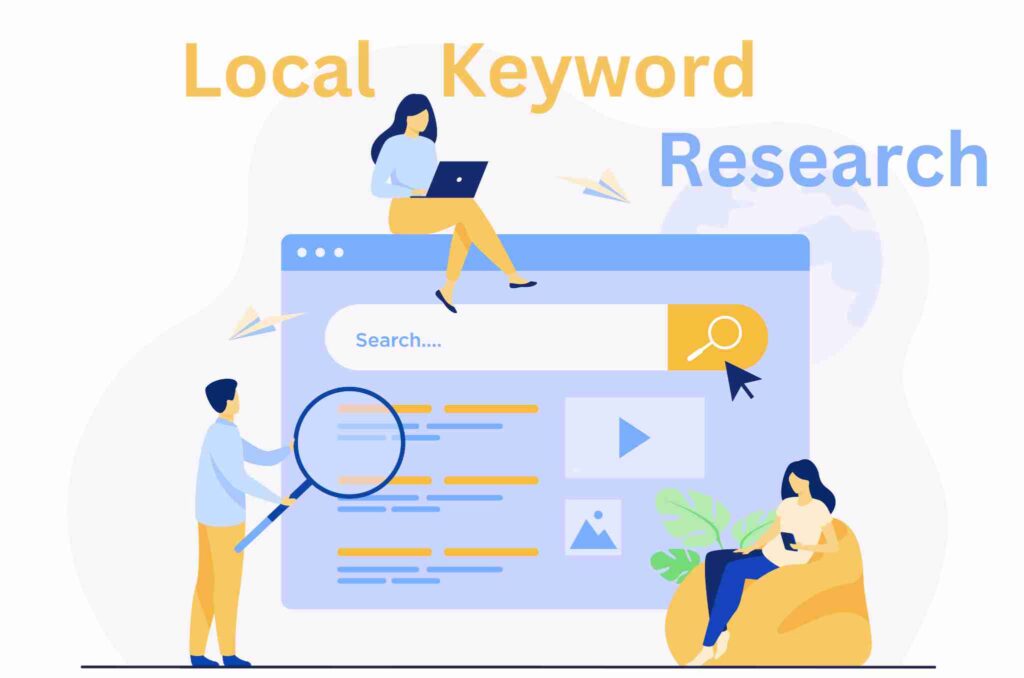Google Analytics 4 (formerly known as Universal Analytics) is the tool of Google which collects event-based data from both websites and apps to create a report.
Universal Analytics properties will no longer process data on July 1, 2023.
The new thing in GA4 is, It is the next generation of web analytics, and it’s very smart. Google is really working hard to bring automated insights, upgraded event tracking and more to all its users.
Before starting more, you should know about Important Terminology for GA4
Now, You need to know
How Google Analytics 4 Works and Presents Data
It works in two steps.
1 Website Measurement: First of all, To measure a website,you should have a Google Analytics account and add a JavaScript tracking code in the website. This code collects information like how many times a user visits your website, spends time and more. The measurement code also collects data like which browser, device(mobile, desktop) and operating system is being used by the user.
2 Reporting: After collecting data, It is sent to Analytics that shows all organized data as a report.
What Are The Benefits Of Using Google Analytics 4?
There are many benefits to using Google Analytics 4, including:
Improved Mobile App Tracking: Google Analytics 4 includes improved tracking for mobile apps, allowing you to better understand the behavior of users on your app.
Improved User Experience: Google Analytics 4 has a more intuitive and user-friendly interface, making it easier for you to access and analyze your data.
Enhanced Integration with Google Ads: Google Analytics 4 is closely integrated with Google Ads, allowing you to easily see the impact of your advertising campaigns on your website’s performance.
Improved Data Accuracy: Google Analytics 4 uses machine learning to improve the accuracy of its data collection and analysis, which can lead to more accurate insights.
Enhanced Privacy: Google Analytics 4 gives you and your users more intuitive and precise control over what personal data is collected, which will help you comply with current and future privacy regulations. For example, with GA4 you can now exclude specific events and user properties from ads personalisation.
Enhanced Data Collection: Google Analytics 4 collects more data than previous versions of the platform, including data from users’ interactions with your website and data from other devices and platforms. This allows for a more comprehensive understanding of your users and their behavior.
Easy to Setup Event: In GA4, we can easily modify any event or create a new event based on the occurrence of other events and parameters.
After knowing all these, it’s time to integrate GA4 with the website.
How to Add Google Analytics 4 with Website Step By Step?
To connect Google Analytics 4 to your website, follow these steps:
1 Sign up for a Google Analytics account and create a new property for your website.
2 After Signing up, In the property settings, click on the “Data Streams” tab and click on the “Add Data Stream” button.
3 Select “Web” as the type of data stream, enter your website’s URL, and click “Create Stream.”
4 You will be given a tracking ID and a global site tag (gtag.js) that you will need to add to your website.
5 Copy the global site tag and paste it into the section of your website’s HTML code. Make sure it is placed before the closing tag.
6 Save your changes and publish your website.
7 Wait for 24-48 hours for data to start appearing in your Google Analytics account.
Note: If you do not have access to the HTML code of your website, you may need to ask the owner or developer of the website to add the tracking code for you.