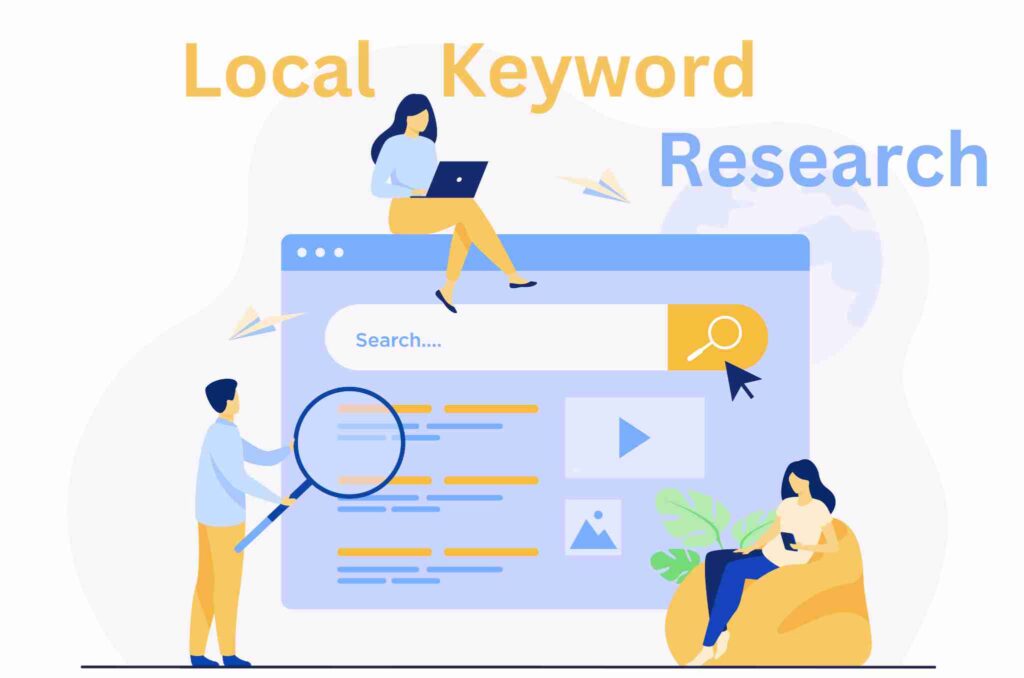As we all know Google Business Profile(formerly known as Google My Business) was released in June 2014. It’s completely free, easy and personalized and an outstanding tool of Google for business holders to manage their online presence. With the help of this, customers can find your business in Google Search Engine.
Benefits of GBP:
1 The first one is, you can manage the information for your business or the products & services you offer. So that when someone searches related to your business, they can find details like your business hours, website, and street address.
2 When customers take service, they leave a review where you can read and respond to that. And also post photos related to your business. According to the Google the interesting thing is,
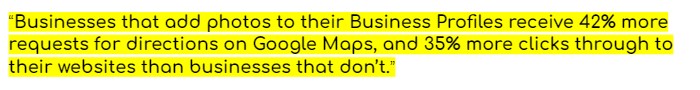
3 GBP provides an Insight(also known as performance) option where you see how users find your business, where they come from, how many people call your business directly from the phone number displayed on local search results in Search and Maps.
Now we come to the GBP Optimization.
How to Optimize Google Business Profile Listing?
After creating a profile, keep in mind consistency is very important. Always keep your business profile updated and should be accurate, complete, and attractive. Google majorly determines Three Factors while providing local ranking, so optimization for Google Business Profile is crucial.
There are some important points to consider while claiming or after creating GBP.

1 Name: A name of a business or organization creates an identity among the competitors and it is the foundation of the trademark design.
According to google’s guideline, name should be real as used consistently on your storefront, website and as known to customers.
2 Address: It helps customers to find your business where you serve exacetly. You should present a precise and accurate address and shouldn’t include P.O. boxes or mailboxes.
3 Phone Number: It helps customers, if they have any queries or doubts. They can communicate instantly. Remember:
You should use a local phone number.
Google doesn’t allow premium-rate telephone numbers.
Pro Tip: Name, Address & Phone Number must be the same at your business’s website and other local surfaces(listings). So that Google can consider your business as genuine.
4 Business Hours: Business owners should provide hours of operation, so that customers can confirm you are available or not before visiting.
5 Categories: While choosing it, try to pick as few as possible that describe your overall core business. But remember:
Don’t use categories only as keywords
Don’t use categories that are enclosed to other businesses that are neighboring or related, such as a business physically contained within your business or an entity that contains your business.
6 Photos: Professional photos give a good impression on customers if you add category-specific photos. These pictures will help customers make purchasing decisions. So it should be real and related to your business like inte
7 Reviews: Reviews are very helpful for both business holders and customers.
For customers, It helps to know about the quality of service and decision making for purchasing.
For Businesses, It influences customers’ buying decisions and builds a good business authority. So, you should remind your customers to leave a review with star rating and reply to every review so that they can feel the value of your review.
Note: Business owners shouldn’t offer incentives to customers to leave reviews, and If the review doesn’t follow Google’s guidelines, you can request its removal. After leaving a review, it can take up to 14 days for updating the review score.
8 Menu: This option is filled by businesses or service providers like restaurants & bars, barber, spa, or car repair shop etc. But keep in mind, according to Google’s guideline,
1 You shouldn’t submit a list of popular items as a sample menu.
2 Menu URLs can’t be direct links to third-party ordering or delivery services.
3 The menu needs to reflect the goods and services that are offered to clients at the establishment.
9 Products: If you own a retail establishment, you may display what you sell to local customers by adding your in-store goods at no cost to your Business Profile. You can do it in two ways, manually with product editor and through pointy.
10 Chat Button: Some people don’t feel comfortable talking through calls, So your customers can get in touch with you from your Business Profile with the message feature. Here you can answer questions, tell about your business and attract more customers.